Configuring the DTC for WCF with WS-AtomicTransaction
If interoperability with other platforms is a requirement WS-Atomic Transaction must be used. It requires all the steps for DTC setup in previous blog entry Configuring the DTC for WCF for OleTx, but also a couple of additional ones.
If running Windows XP or Windows Server 2003 a hotfix is required as detailed in the .Net framework 3.0 release notes. The hotfix can be downloaded from here.
WS-Atomic Transaction requires a certificate to establishing Mutual Trust between the parties in a transaction. If a certificate issued by a trusted 3rd party is not available, it is possible to issue one for test purposes by running the below statement in the Visual Studio 2005 Command Prompt. It generates and installs a certificate in the LocalMachineMY store.
MakeCert -sr LocalMachine -pe -n “CN=mytestcertificate.com” -ss My -sky exchange -sp “Microsoft RSA SChannel Cryptographic Provider” -sy 12
To enable a graphical interface for the WS-AtomicTransaction Configuration Utility (wsatConfig.exe) register the WsatUI.dll by running the following command in the Visual Studio 2005 Command Prompt
regasm /codebase %PROGRAMFILES%Microsoft SDKsWindowsv6.0BinWsatUI.dll
Now open the DTC configuration again by the following steps:
-
Administrative Tools Component Services Computer My Computer. - Right-click on My Computer and chose Properties – notice a WS-AT tab is now available – select it.
- Check Enable WS-Atomic Transaction network support
- Select the certificate under Endpoint certificate
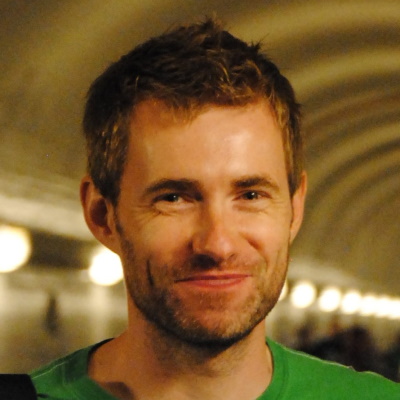

Comments